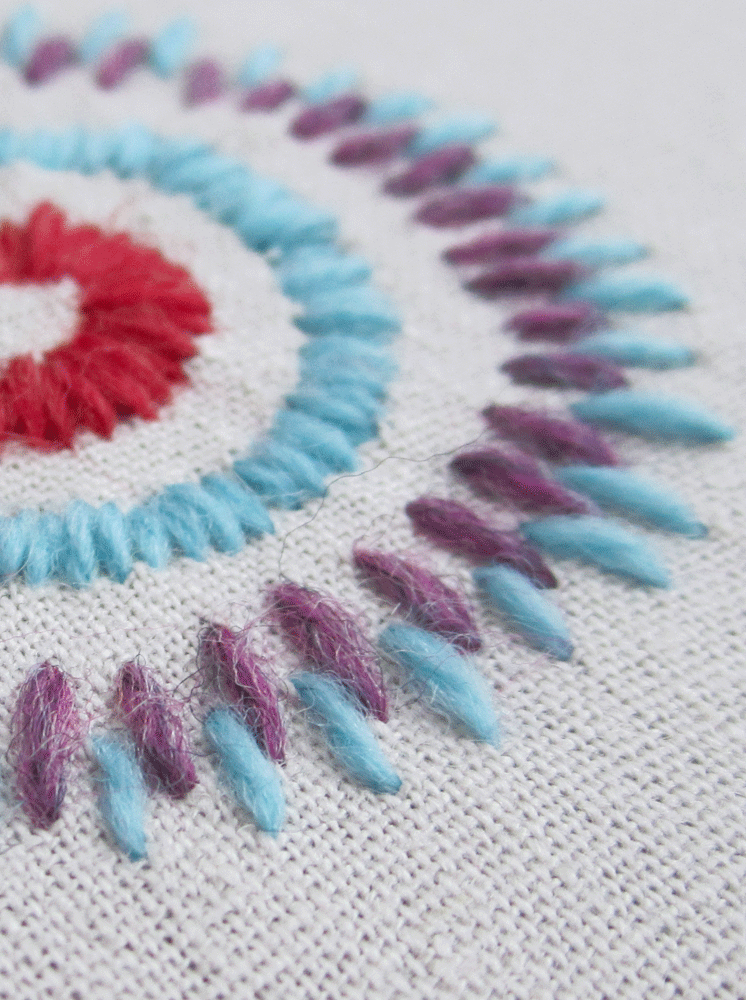So for the blog,
it’s pretty easy. This is the code:
Stash
blog
?media=blogpost
So when you want to link to
something in the blog to our site, you would add the code to the end of the
address. For instance:
This is the website address for
palette:
https://www.knitpicks.com/yarns/Palette_Yarn__D5420132.html
So then you would add the code to
the end, so it would look like this:
https://www.knitpicks.com/yarns/Palette_Yarn__D5420132.html?media=blogpost
And that’s
what you would paste in the link box when talking about Palette in a blog
post.
The only odd
thing that would happen is if there is already a
? in the web
address. For instance:
This is the
regular address for the Uptown Chic
eBook
https://www.knitpicks.com/cfPatterns/EBook_Display.cfm?id=75019D
You can’t have
more than one ? in the web
address, so you’ll change the second one to
&.
So it would
look like this:
https://www.knitpicks.com/cfPatterns/EBook_Display.cfm?id=75019D&media=blogpost